What is it?
You can change your myLSU password at my.lsu.edu and clicking on the forgot password. Your myLSU account password is used to access many different applications such as myLSU, LSU email, Zoom, Office/ Microsoft 365, etc.
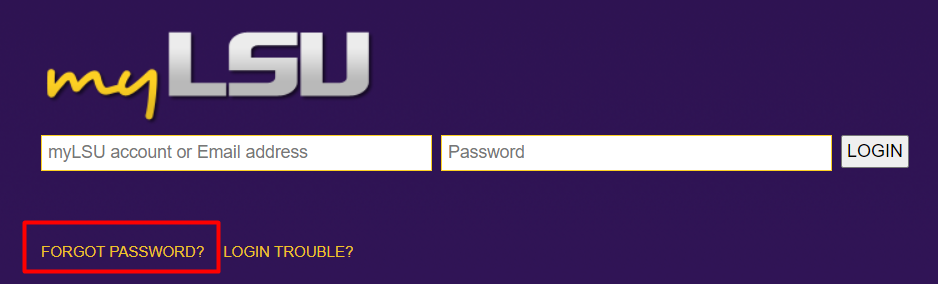
Note: Once you reset your password, please allow 30 minutes for the password to become active for myLSU and 2 hours for your LSU email and Office/ Microsoft 365 accounts.
Who is eligible?
LSU A&M and Pennington Biomedical Research Center Faculty, Staff, and students. Please note, only the account owner may request a password reset.
How do I get it?
For step by step instructions on how to change your password, please click the "Request Service" button on this page.
If you do not know your password or your password has expired and are unable to reset your password by answering your security questions, please give the Service Desk a call at 225-578-3375 or visit our Service Desk location in 102 Frey Computing Services with a picture ID. For Service Desk Hours please click here.
Users from LSU Alexandria, LSU Eunice, LSU Shreveport, and LSU AgCenters with myLSU accounts should contact their respective campus' IT department for myLSU password reset. The information below can be utilized to contact the IT departments
LSU AgCenter - 225-578-8534
LSU Alexandria - 318-472-6421
LSU Eunice - 337-550-1307
LSU Shreveport - 318-797-5221